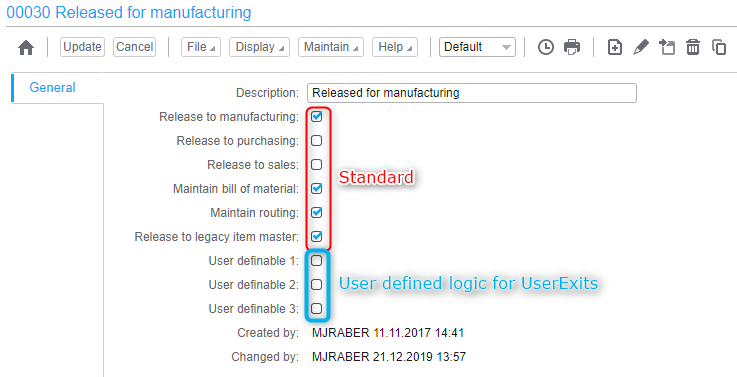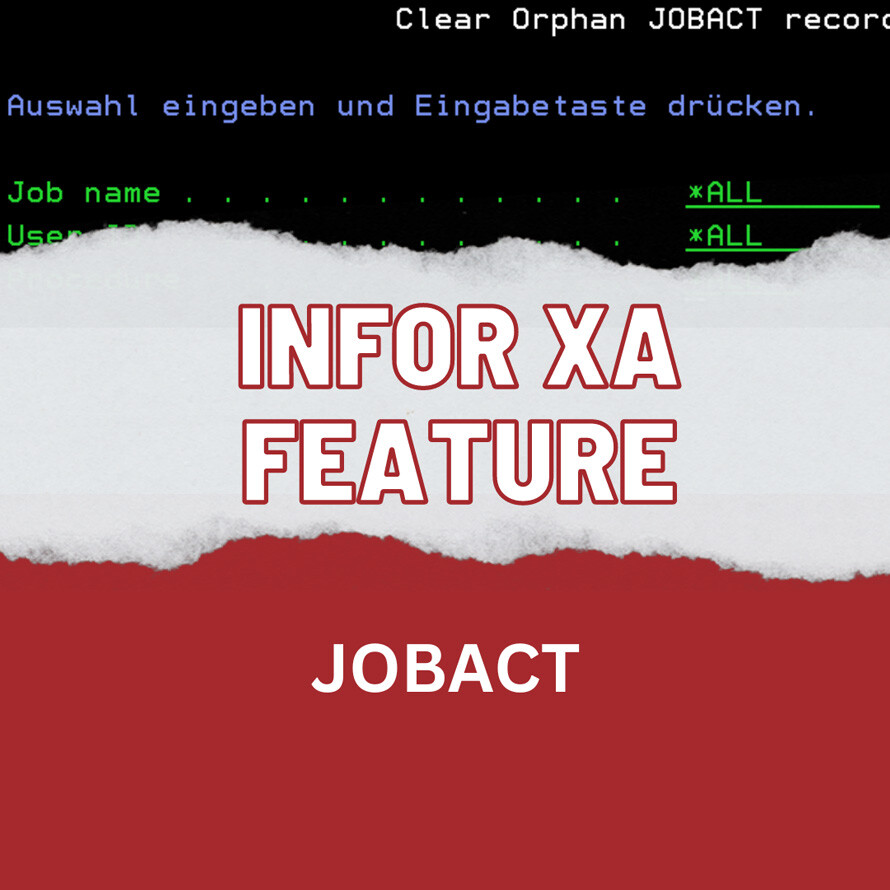Infor ERP XA has a feature which is not yet know for some customers. That’s why we want to give you a short description about the possibilities:
You want to flag an item to prevent users from creating purchase orders, manufacturing orders or other transactions? Just assign an implementation status to this item revision:
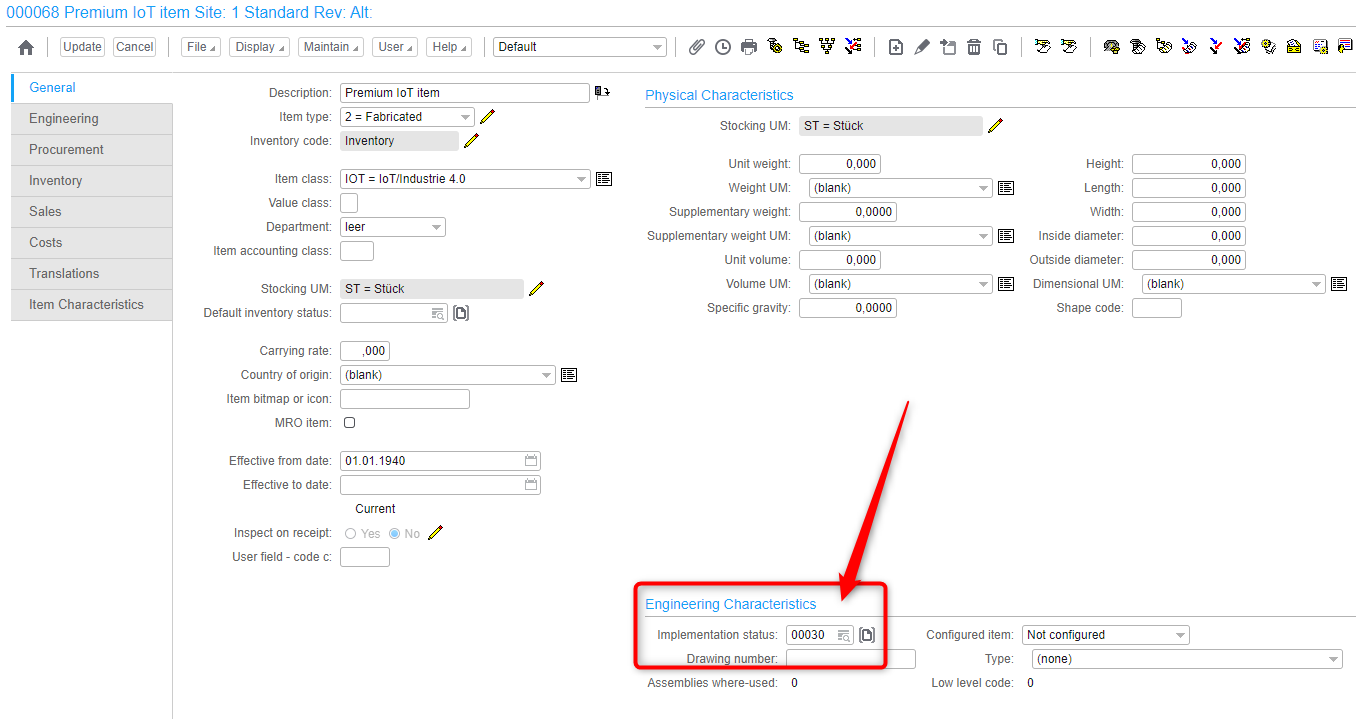
Before you can do that you have to define your companies structure of possible implementation statuses. This is a simple example how it could look like:
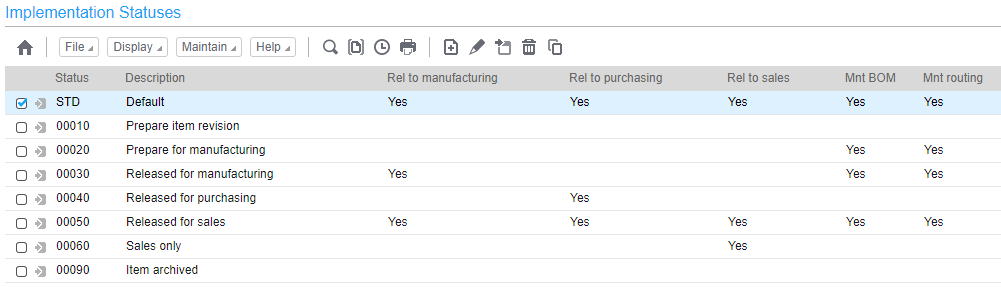
In this example we defined a basic product lifecycle. The first implementation status we defined is STD, means default. You can do all transactions with these item revisions. Starting with 00010 we defined the beginning of the lifecycle of an item. The only thing you are allowed to do is to work with the item revision to prepare it for the next steps. Manufacturing, purchasing and selling the item revision is not allowed. Next stage (implementation status 00020) allows engineering department to create BOM and routings, the next step to get the item revision setup done. If this is done, you can switch to status 00030, which means manufacturing is now allowed. In our sample definition we do not allow purchasing and sales for these items. But you have to decide which combination of options makes sense for your company. Status 00040 allows only purchasing, nothing else. Status 0050 is used for the full release of all possible options, like STD. Let’s assume you don’t want to purchase or manufacture an item revision anymore. But of course you want to sell the remaining items on stock. This is 00060, means only sales orders are allowed. At the end of the lifecycle you want to keep the item revision. This is when you should switch to status 00090.
Please note: there are also three more flags for customized functions. You can use them by adding logic to UserExits: