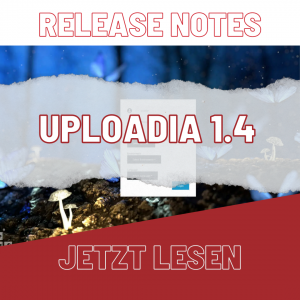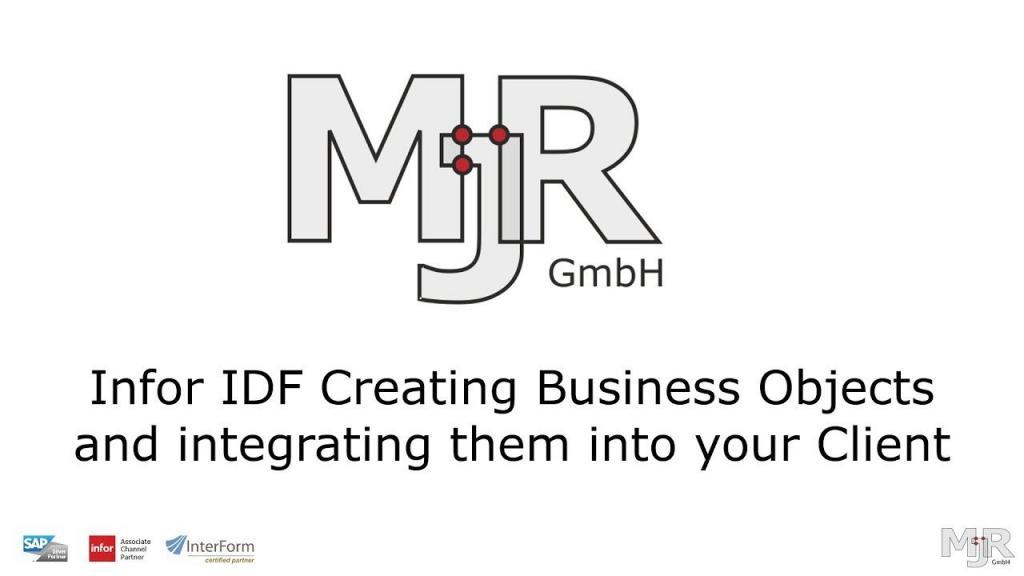XA has a very interesting feature to track all activities in most of the business objects (even customer objects can be tracked). Tracking can be activated in different ways and you can choose one of them, some or all. We have the maintenance history which logs all changes in the business object and stores user, date and time and also values before and after changing. You can also force the user to enter a reason code before the can change anything. And on top of that you can activate an option to request password or user/password before or after any update to be sure that the right person is using the workstation.
See the short video, showing how to setup and how to use audit trail in XA.